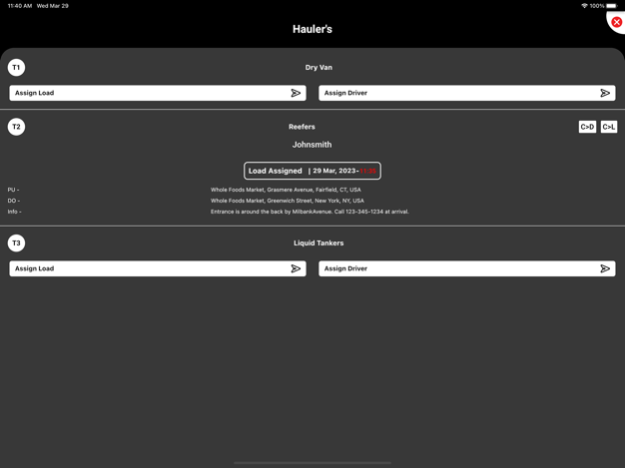iyper Trucker 3.0.0
Continue to app
Free Version
Publisher Description
Unified Global Freight Network APP for Independent operators & Freight companies to connect, Receive, Send, and Track jobs in Real-Time worldwide.
iyper Freight is a Unified Global Freight Network APP for Independent operators & Freight companies to connect, Receive, Send, and Track loads in Real-Time worldwide, helping Fleets improve efficiency, and better cost management and take their businesses to new heights.
Leveraging cutting-edge technology and easy-to-use design, the app allows professional drivers to:
- Receive / Send / Track loads with real-time status updates from anywhere and anytime.
- Log self-assigned loads for record-keeping in one place.
- Chat and call to connect with any app member for pre/post-trip communication, price negotiation, or simply socializing.
- Auto Earnings calculation for every job with Gas / Maintenance / Misc costs based on the particular whats driven to see how much was truly earned.
- Day / Month / Year earnings comparison with true earnings and costs.
- Fleet functionality to maintain and dispatch loads/trailers.
- Timeline page to showcase trailers, preferred rates, and accepted payment methods.
- 24/7 support.
May 26, 2023
Version 3.0.0
Performance Improvements.
About iyper Trucker
iyper Trucker is a free app for iOS published in the Office Suites & Tools list of apps, part of Business.
The company that develops iyper Trucker is iyper LLC. The latest version released by its developer is 3.0.0.
To install iyper Trucker on your iOS device, just click the green Continue To App button above to start the installation process. The app is listed on our website since 2023-05-26 and was downloaded 0 times. We have already checked if the download link is safe, however for your own protection we recommend that you scan the downloaded app with your antivirus. Your antivirus may detect the iyper Trucker as malware if the download link is broken.
How to install iyper Trucker on your iOS device:
- Click on the Continue To App button on our website. This will redirect you to the App Store.
- Once the iyper Trucker is shown in the iTunes listing of your iOS device, you can start its download and installation. Tap on the GET button to the right of the app to start downloading it.
- If you are not logged-in the iOS appstore app, you'll be prompted for your your Apple ID and/or password.
- After iyper Trucker is downloaded, you'll see an INSTALL button to the right. Tap on it to start the actual installation of the iOS app.
- Once installation is finished you can tap on the OPEN button to start it. Its icon will also be added to your device home screen.